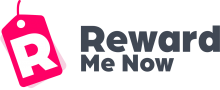User FAQ
We’ve compiled a list of the most frequently asked questions from our members. If you can’t find your answer here don’t hesitate to contact us via email or Facebook Messenger (available 9am-5pm, Mon-Fri, excluding UK Bank Holidays).
My Account
There are a few things you can try before getting in touch with customer support.
- Double check you’re entering both your email address and password correctly.
- Make sure you’re using the right email address. If your account is through an employee/member benefit scheme, your email address may be associated with that organisation (your work email address, for example).
- Try resetting your password – there’s instructions on how to do this below!
If you’ve tried all of these things, please get in touch with our customer support team here.
If you’ve forgotten your password and can’t login to your account, there’s a link to reset your password on the ‘login’ page of the app. It’ll send an email to the address attributed to your account with a link to reset.
If you’d just like to change your password, you can do so in your profile. Always ensure your password is secure!
You can change the email address attributed to your account in your profile in the app. In fact, we’d encourage you to! We’ll email you when you make a purchase, if there’s a change to your account, or with the latest deals and offers. If we power your employee benefit scheme, you may be signed up with your work email address, without access to this on weekends.
Changing to a personal email address won’t affect your affiliation with your benefit scheme, and will ensure you can easily receive all important emails from us.
Yes, your partner can download the Reward Me Now app onto their phone and login to your account. Please be aware: only do this if you are happy to give them access to your payment methods. Do not give your login details out to individuals you don’t trust with this information.
To get set up with your account, please get in touch with your organisation’s HR team, who will have instructions on how to access your benefit scheme.
Once you’ve been sent your invite, simply complete the sign up form in full, download the Reward Me Now app from your App or Play Store, sign in with your new credentials and you’re all set!
Please check that the name and address on your account are the same name and address as the registered card holder. If not, then the card will not be accepted.
Yes, you can cancel at any time by filling out our cancellation request form. Please be aware, requests will be dealt with during our office hours of 9am-5pm, Monday-Friday (excluding UK bank holidays). Any requests submitted outside of these hours will be dealt with the next working day, and refunds will be honoured where applicable.
eGift Cards
When you purchase an eGift Card it will show in the ‘My Orders’ section of the app, and you will also receive an email with your eGift Card details.
If your gift card has been delayed, please do not attempt to place the same order again. On rare occasions there can be a delay of up to 1 hour. After this hour if your gift card has not been issued, please get in touch with our customer support team via email at [email protected], or via Facebook Messenger between the hours of Monday to Friday, 9am-5pm (excluding UK bank holidays).
Usually, the refund is credited back onto the original gift card. However this does vary by retailer, please read specific brand T+Cs regarding gift cards/gift vouchers before making a purchase. A link to each of these can be found on the brand pages in the app.
As stated on every brand page in the app, our eGift Cards are non-refundable. We’ve picked out ‘need to know’ info for each brand where applicable, to make you aware of special exclusions and terms. We do highly recommend that you read a brand’s T+Cs before purchasing an eGift Card for that retailer.
Please get in touch with our customer support team if you have any questions.
If you have a question or complaint about a product you’ve purchased using a gift card bought in the app, you should contact the retailer directly. We do not have access to all of the information held by retailers, so unfortunately we can’t help with product or delivery questions. Please also refer to the specific retailer T+Cs for more details.
This is specific to each particular retailer, and can usually be found in their gift card T+Cs. For example, Currys PC World has a maximum of 5 per transaction. We include a link to each brand’s T+Cs on their brand page in the app, and have highlighted key terms to help you.
You can always get in touch with our customer service team, who will do their best to answer your query!